Mathematics
 GeoGebra is interactive software for geometry, algebra, statistics, and differential calculus designed for teaching these subjects in schools, from elementary to university level.
GeoGebra is interactive software for geometry, algebra, statistics, and differential calculus designed for teaching these subjects in schools, from elementary to university level.
GeoGebra allows users to explore geometry: from the outset, users can manipulate various basic geometric objects in a plane, such as circles, lines, angles, etc.
It is mainly used by teachers for their classes, but anyone who wants to explore geometry visually and dynamically will benefit from it. It can be used to validate constructions based on properties.
Distributed as free software, anyone can use, study, and modify it as long as it is not used commercially.
Here is a link to the GeoGebra website. The site is also available in English, Spanish, and Russian. The language can be set on the website page.

 Jupyter is a web application used for programming in more than 40 programming languages, including Python, Julia, Ruby, R, and Scala[2]. It is a community project whose goal is to develop free software, open formats, and services for interactive computing. Jupyter allows you to create notebooks, i.e., programs containing both text, simple or enriched typographically and semantically thanks to the simplified Markdown markup language, and code, source lines, and execution results. These notebooks are used in particular in data science to explore and analyze data.
Jupyter is a web application used for programming in more than 40 programming languages, including Python, Julia, Ruby, R, and Scala[2]. It is a community project whose goal is to develop free software, open formats, and services for interactive computing. Jupyter allows you to create notebooks, i.e., programs containing both text, simple or enriched typographically and semantically thanks to the simplified Markdown markup language, and code, source lines, and execution results. These notebooks are used in particular in data science to explore and analyze data.
This is the tool offered on this key for Python programming.

Logisim is a logic circuit simulator.
It is free and open source software [1]. It is written in Java with the Swing graphics library. It runs on GNU/Linux, Windows, and OS X.

The SageMath project aims to "develop a viable open source alternative" to the Magma, Maple, and Mathematica computer algebra systems, as well as the MATLAB numerical computing software[2].
SageMath has advanced features in areas such as linear algebra, commutative algebra, number theory, and algebraic combinatorics.
An important architectural feature of SageMath, compared to most other computer algebra systems, is the way it builds on existing software. Rather than providing a specific command language, SageMath uses Python, a pre-existing general-purpose programming language. The mathematical features themselves also rely heavily on other software, which SageMath includes and unifies the interface for.
The SageMath system thus consists of a distribution of third-party software, a Python library for mathematical computation, part of whose functionality directly calls on the software in the distribution, and user interfaces that allow interactive use of this library.
A SageMath tutorial from the CNRS (in french)
https://mmorancey.perso.math.cnrs.fr/TutorielSage.html

Scilab is free, open-source, multi-platform numerical computation software that provides a computing environment for scientific applications.
It has a high-level numerical computing-oriented programming language. It can be used for matrix computation and all areas of scientific computing such as signal processing,statistical analysis, image processing, simulation,optimization, and modeling. It is also a tool for learning programming.
It is available for Windows, macOS, and GNU/Linux.
The syntax and capabilities offered by Scilab are similar to those of Matlab, but the two languages are not compatible.
APESAM offers two user files:
- A startup file with explanations for first-time users.
- A file of examples of common mathematical algorithms (bachelor's degree level) with links to the associated Scilab files.

Xcas is a Giac interface that allows you to perform formal calculations, graphical representations in the plane or space, dynamic geometry (in the plane or in space), spreadsheets, statistics, and programming.

RStudio is a free, open-source, cross-platform development environment for R, a programming language used for data processing and statistical analysis.
R is a statistical analysis system. R is both software and an interpreted language.
R has many functions for statistical analysis, graphics, data processing, and storage. Graphs are displayed on screen or on paper and can be exported in various formats (jpg, png, bmp, ps, pdf, emf, pictex, xfig); the formats available may depend on the operating system. The results of statistical analyses are displayed on screen or can be saved or exported to a file for use in further analyses.
 Zeal is an offline documentation tool.
Zeal is an offline documentation tool.
It allows you to store a large amount of documentation on the USB drive that can be accessed offline.
It allows keyword searches across all documentation installed in its database, making it a powerful tool.
For several software documentation files on the USB drive, we were unable to integrate the versions translated by DeepL directly into the software. They are therefore grouped together on Zeal.
By launching Zeal, you will have access to documentation for: Arduino, Dozzaqueud, C, Jupyter, LaTeX, MatPlotLib, Numpy, Ocaml, Python 3, Rstudio, Sage, Scipy, and more.
Chemistry

This is software for simulating titration curves in aqueous solution: you choose the reagents to put in the beaker and those to put in the burette, and Dozzzaqueux determines the concentrations based on the volume poured and plots the curves you want.
Emacs, or Editor MACroS, created by Richard Stallman, is a very powerful, extensible, and customizable text editor. One of its special features is that it is fully programmable in its extension language, Emacs Lisp, and this is done on the fly, meaning that you never need to restart the editor to see the changes.
Although it may seem austere at first glance, with a little practice, Emacs can be used as a development environment for many languages (LaTeX with the auctex extension, Python, JavaScript, HTML, etc.), as a web browser, email client, IRC client, psychoanalyst, and more.
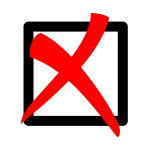 Auto Multiple Choice is a set of utilities for automatically creating, managing, and correcting multiple-choice questionnaires (MCQs).
Auto Multiple Choice is a set of utilities for automatically creating, managing, and correcting multiple-choice questionnaires (MCQs).
Several applications for producing LATEX documents are available on the key:


Texmaker is free software for editing LaTeX documents and runs on Linux, macOS, and Windows.
This editor offers a range of features: full Unicode support, syntax highlighting, spell checking, regular expression support
The document structure is constantly available via a dedicated panel and is automatically refreshed as you type. Panels also provide easy access to hundreds of mathematical symbols. This software also includes a PDF viewer directly integrated into the main window with continuous display mode, synctex support for PDF/source synchronization, the ability to display two pages side by side, and apply rotations to the document.
A wizard also allows you to export your document in HTML or MathML.
![]()
TeXworks is software licensed under the GNU General Public License for Windows, Linux, or macOS operating systems. It is a graphical interface for TeX and its extensions LaTeX, ConTeXt, and XeTeX. Jonathan Kew (XeTeX) developed TeXworks based explicitly on the approach Dick Koch took in developing TeXShop, a TeX interface for macOS. By default, TeXworks displays its text editor and an integrated PDF viewer side by side, so that the user can quickly see the final document while editing the LaTeX file. The integration of the editor and PDF reader allows you to switch to the corresponding location in the other document.
TeXworks requires a TeX installation such as TeX Live or MiKTeX, which is, of course, installed on the USB drive.
 DeepL is an online machine translation and text improvement service in thirty-three languages: Arabic, Bulgarian, Chinese (simplified), Czech, Danish, Dutch, English (US and UK), Estonian, Finnish, French, German, Greek, Hungarian, Indonesian, Italian, Japanese, Korean, Latvian, Lithuanian, Norwegian (Bokmål), Polish, Portuguese (European and Brazilian), Romanian, Russian, Slovak, Slovenian, Spanish, Swedish, and Turkish. Polish, Portuguese (European and Brazilian), Romanian, Russian, Slovak, Slovenian, Swedish, Czech, Turkish, and Ukrainian.
DeepL is an online machine translation and text improvement service in thirty-three languages: Arabic, Bulgarian, Chinese (simplified), Czech, Danish, Dutch, English (US and UK), Estonian, Finnish, French, German, Greek, Hungarian, Indonesian, Italian, Japanese, Korean, Latvian, Lithuanian, Norwegian (Bokmål), Polish, Portuguese (European and Brazilian), Romanian, Russian, Slovak, Slovenian, Spanish, Swedish, and Turkish. Polish, Portuguese (European and Brazilian), Romanian, Russian, Slovak, Slovenian, Swedish, Czech, Turkish, and Ukrainian.
It is not free software, but there is a free version (included on the key). We used DeepL to translate most of the documentation for the key
.
 Zeal is an offline documentation tool.
Zeal is an offline documentation tool.
It allows you to store a large amount of documentation on the key that can be accessed offline.
It allows keyword searches across all documentation installed in its database, making it a powerful tool.
For several software documentation files on the USB drive, we were unable to integrate the versions translated by DeepL directly into the software. They are therefore grouped together on Zeal.
By launching Zeal, you will have access to documentation for: Arduino, Dozzaqueud, C, Jupyter, LaTeX, MatPlotLib, Numpy, Ocaml, Python 3, Rstudio, Sage, Scipy, and more.
Biology
 CoolPack is a collection of simulation models for refrigeration systems. The models each have a specific purpose, such as cycle analysis, sizing of main components, energy analysis, and optimization.
CoolPack is a collection of simulation models for refrigeration systems. The models each have a specific purpose, such as cycle analysis, sizing of main components, energy analysis, and optimization.
CoolPack is no longer maintained. The main reason CoolPack remains available is that it contains tools for sizing main components, calculating cold rooms, etc., but the goal is to replace it completely with the new software CoolTools.CoolTools does not offer all the features of CoolPack, but it includes many new refrigerants and benefits from regular updates.
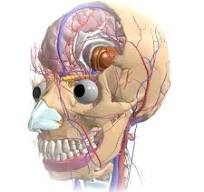
Oscar can be manipulated with the mouse by selecting the elements you want to display and then navigating smoothly through the 3D image.
Oscar 3D is one of the software programs designed by Philippe Cosentino. A link to Philippe Cosentino's website, which contains the software he has created, is provided below.
 Philippe Cosentino has developed numerous software programs for the life and earth sciences. Oscar, presented on the key, is one example. There are many others that you can check out on his website COS(Phi)log.
Philippe Cosentino has developed numerous software programs for the life and earth sciences. Oscar, presented on the key, is one example. There are many others that you can check out on his website COS(Phi)log.
Software on plant growth, planetary motion, plate tectonics, MRIs, and much more. The software is often used online via a browser.

QGIS is a free GIS (geographic information system) software program free GIS (geographic information system) software. It supports raster (raster) and vector image formats, as well as databases.
QGIS can be used as standalone software or as a graphical interface for the GRASS GIS software. This makes it possible to use its full analytical power in a more user-friendly working environment.
Since version 0.9, it has had a real scripting engine based on Python. This makes it possible to build real applications.
The Qgis-Server map server is supplied natively with QGIS . It is a free map server. Its big advantage is that it allows you to configure all the characteristics of your maps directly with QGIS: symbology, labels, scale thresholds, etc.
 Zeal is an offline documentation tool.
Zeal is an offline documentation tool.
It allows you to group together a large amount of documentation on the key that is accessible offline.
It allows keyword searches across all documentation installed in its database, making it a powerful tool.
For several software documentation files on the USB drive, we were unable to integrate the versions translated by DeepL directly into the software. They are therefore grouped together on Zeal.
By launching Zeal, you will have access to documentation for: Arduino, Dozzaqueud, C, Jupyter, LaTeX, MatPlotLib, Numpy, Ocaml, Python 3, Rstudio, Sage, Scipy, and more.
FLE (French as a foreign language)
 DeepL is an online machine translation and text improvement service available in thirty-three languages: German, English (American and British), nbsp;Arabic, Bulgarian, Simplified Chinese, Danish, Korean, Spanish, Estonian, Finnish, French, Greek, Hungarian, Indonesian, Italian,& nbsp;Japanese, Latvian, Lithuanian, Dutch, Norwegian (Bokmål), Polish, Portuguese (European and Brazilian),& nbsp;Romanian, Russian, Slovak, Slovenian, Swedish, Czech, Turkish, and Ukrainian. It is not free software, but there is a free version (included on the key). We used DeepL to translate most of the documentation on the USB stick.
DeepL is an online machine translation and text improvement service available in thirty-three languages: German, English (American and British), nbsp;Arabic, Bulgarian, Simplified Chinese, Danish, Korean, Spanish, Estonian, Finnish, French, Greek, Hungarian, Indonesian, Italian,& nbsp;Japanese, Latvian, Lithuanian, Dutch, Norwegian (Bokmål), Polish, Portuguese (European and Brazilian),& nbsp;Romanian, Russian, Slovak, Slovenian, Swedish, Czech, Turkish, and Ukrainian. It is not free software, but there is a free version (included on the key). We used DeepL to translate most of the documentation on the USB stick.
The USB stick contains links to websites for learning French:
 On the RFI (Radio France Internationale) website for French students and teachers of French as a foreign language: https://francaisfacile.rfi.fr/fr/
On the RFI (Radio France Internationale) website for French students and teachers of French as a foreign language: https://francaisfacile.rfi.fr/fr/
Learn French with international news
Podcasts and exercises to learn and practice French, for all levels (from A1 to C2), language tests, and advice for French teachers.
 On the TV5 Monde website for foreign students: https://apprendre.tv5monde.com/fr
On the TV5 Monde website for foreign students: https://apprendre.tv5monde.com/fr
Choose your level (from A1 to B2), take language tests, and complete a wide variety of exercises.
 FUN website (France Université Numérique for non-French-speaking students:
FUN website (France Université Numérique for non-French-speaking students: Zeal is an offline documentation tool.
Zeal is an offline documentation tool.
It allows you to store a large amount of documentation on the USB drive that can be accessed offline.
It allows you to search by keyword in all the documentation installed in its database, making it a powerful tool.
For several software documentation files on the USB drive, we were unable to integrate the versions translated by DeepL directly into the software. They are therefore grouped together on Zeal.
By launching Zeal, you will have access to documentation for: Arduino, Dozzaqueud, C, jupyter, LaTex, MatPlotLib, Numpy, Ocaml, Python 3, Rstudio, Sage, Scipy...


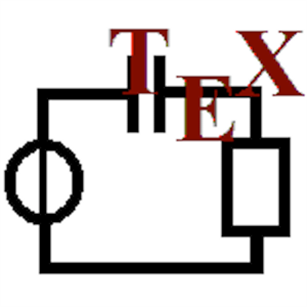

 OCaml, formerly known asObjective Caml, is the most advanced implementation of the
OCaml, formerly known asObjective Caml, is the most advanced implementation of the 



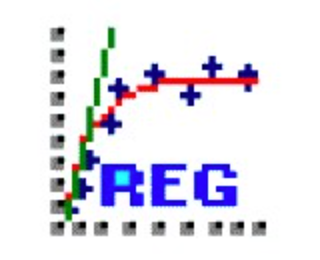

 AviMeca is a small, unique piece of software that can be extremely useful. Math and physics teachers are particularly fond of it.
AviMeca is a small, unique piece of software that can be extremely useful. Math and physics teachers are particularly fond of it.
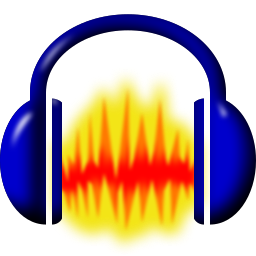
 LibreOffice Writer is the free and open source word processing and desktop publishing (DTP) component of the
LibreOffice Writer is the free and open source word processing and desktop publishing (DTP) component of the 